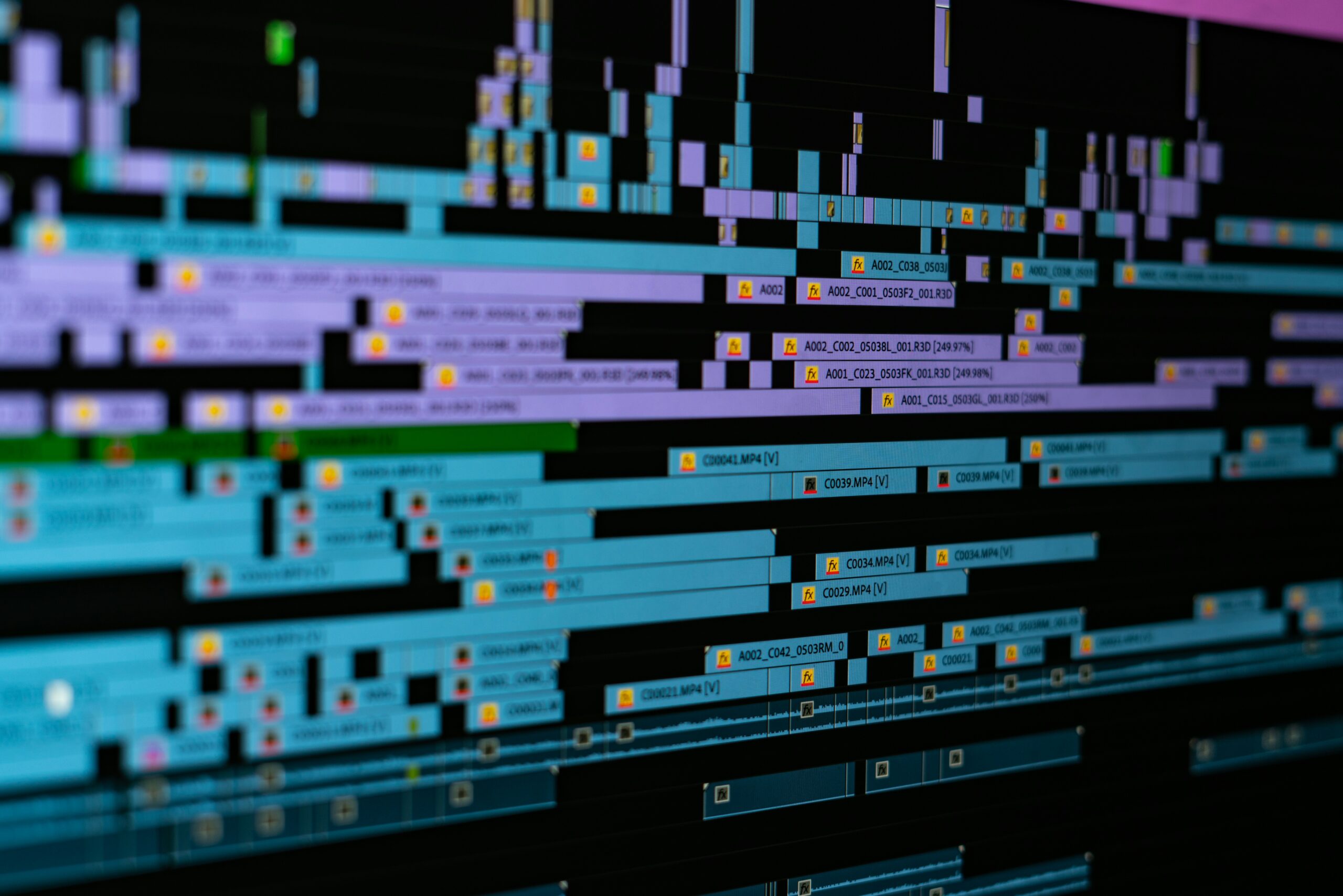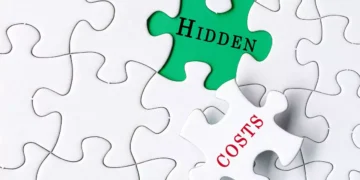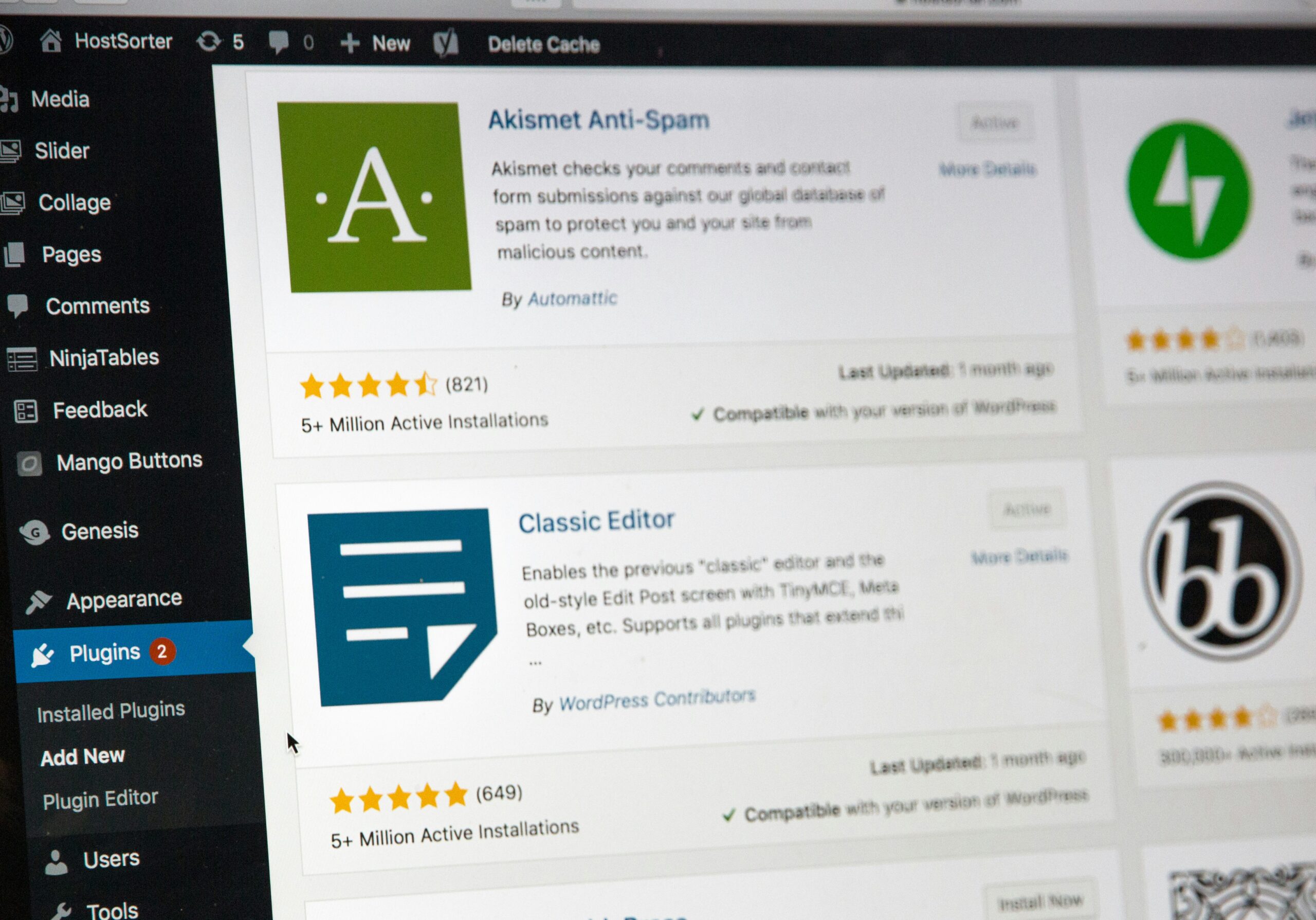No products in the cart.
Unveiling the World of WordPress Theme Customization
When it comes to creating a website, the design plays a crucial role in attracting and engaging visitors. WordPress themes offer a wide range of options to customize the appearance and functionality of your website. Whether you’re a beginner or an experienced developer, WordPress themes provide a user-friendly platform to create stunning websites.
Theme customization is an essential aspect of creating a unique and personalized website. With WordPress, you have the flexibility to modify various elements of your theme, such as colors, fonts, layouts, and more. By customizing your theme, you can align it with your brand identity and create a cohesive look and feel across your website.
Another important concept in WordPress theme development is the creation of child themes. A child theme allows you to make modifications to an existing theme without altering its original files. This is particularly useful when you want to update your theme while preserving your customizations. By creating a child theme, you can safely make changes to your website’s design without the risk of losing them during updates.
Popular theme frameworks, such as Genesis, Thesis, and Divi, provide a solid foundation for building WordPress websites. These frameworks offer a wide range of pre-designed templates and features that can be easily customized to suit your needs. They also come with built-in SEO optimization, responsive design, and other advanced functionalities, making them a popular choice among developers and website owners.
Choosing the right theme for your project is crucial to the success of your website. With thousands of themes available in the WordPress theme directory and third-party marketplaces, it can be overwhelming to find the perfect one. However, by considering factors such as your website’s purpose, target audience, design preferences, and required features, you can narrow down your options and find a theme that meets your needs.
In conclusion, WordPress themes offer endless possibilities for creating visually stunning and functional websites. Whether you’re a beginner or an experienced developer, the world of WordPress themes is waiting to be explored. So dive in, unleash your creativity, and create a website that stands out from the crowd!
4. Explore Theme Options and Settings
In addition to the WordPress Customizer, many themes come with their own options and settings that allow you to further customize the appearance of your website. These options can vary depending on the theme you’re using, but common settings include the ability to change the site layout, upload a custom logo, and select different color schemes. Take some time to explore the theme settings and see what options are available to you.
5. Add Custom Widgets
Widgets are a great way to add additional functionality and customization to your website. WordPress comes with a variety of built-in widgets, such as a search bar, recent posts, and social media icons. However, many themes also include their own custom widgets that are specific to the theme’s design and features. These widgets can be added to your site’s sidebar, footer, or other widget areas to enhance the overall look and functionality of your website.
6. Consider Child Themes
If you want to make more extensive changes to your theme’s design or functionality, it’s a good idea to consider using a child theme. A child theme is a separate theme that inherits the functionality and styling of its parent theme, but allows you to make modifications without affecting the original theme files. This way, you can customize your website to your heart’s content without the risk of losing your changes when the parent theme updates.
7. Optimize for Mobile Devices
With the increasing use of smartphones and tablets, it’s essential to ensure that your website looks great and functions properly on mobile devices. Most modern WordPress themes are already mobile-friendly, but it’s still a good idea to test your website on different devices and screen sizes to make sure everything is working as intended. If you notice any issues, you can use the Customizer or CSS to make adjustments specifically for mobile devices.
8. Don’t Forget About Accessibility
Accessibility is an important aspect of web design that ensures your website can be easily used and navigated by people with disabilities. When customizing your theme, it’s important to consider accessibility guidelines and make sure your website is accessible to all users. This includes using proper heading structures, providing alternative text for images, and ensuring that your site is keyboard-friendly. There are also plugins available that can help you improve the accessibility of your website.
By following these tips, you can take full advantage of the customization options available in WordPress and create a website that is not only visually appealing but also tailored to your specific needs and brand. Remember to regularly update your theme and plugins to ensure compatibility and security, and don’t be afraid to experiment and try new things to make your website truly unique.
4. Customize Your Child Theme
Now that you have set up your child theme, you can start customizing it to your liking. You can make changes to the CSS styles, PHP files, or even add new functionality by creating custom templates or functions. The possibilities are endless!
For example, let’s say you want to change the font color of your website’s headings. You can do this by adding some CSS code to your child theme’s “style.css” file:
h1, h2, h3 {color: #ff0000;}By adding this code, all the headings on your website will now have a red font color. This change will not be affected by any updates to the parent theme, as it is contained within your child theme.
Additionally, you can also create custom templates to modify specific pages or sections of your website. For example, if you want to create a custom homepage template, you can create a new file called “home.php” in your child theme’s folder and add your custom code to it. WordPress will automatically prioritize the template in your child theme over the parent theme’s template.
5. Update Your Child Theme
Just like the parent theme, you may need to update your child theme from time to time. This could be to fix bugs, add new features, or ensure compatibility with the latest version of WordPress. When updating your child theme, it’s important to follow best practices to avoid losing any customizations you have made.
One way to update your child theme is to create a new version of the “style.css” file and increment the version number. This will prompt WordPress to recognize the update and apply it to your website. Make sure to keep a backup of your old “style.css” file in case you need to revert any changes.
Another important aspect of updating your child theme is to review the changes made to the parent theme. If the parent theme introduces new features or modifies existing ones, you may need to adjust your child theme accordingly. This ensures that your website remains functional and visually consistent.
Creating a child theme is an essential step in WordPress theme customization. It allows you to make changes to your theme without the risk of losing them during updates. With a child theme, you have the freedom to customize your website to your heart’s content while maintaining the integrity of the parent theme.
4. Avada
Avada is a versatile and feature-rich theme framework that has gained immense popularity among WordPress users. It offers a wide range of pre-designed layouts, customization options, and a powerful fusion builder that allows you to create stunning websites with ease. Avada is known for its flexibility and is suitable for various types of websites, from business and portfolio sites to online stores.
5. Astra
Astra is a lightweight and highly customizable theme framework that is designed for speed and performance. It offers a wide range of starter templates and customization options, making it easy to create a unique and professional-looking website. Astra is compatible with popular page builders like Elementor and Beaver Builder, giving you even more flexibility in designing your site.
6. OceanWP
OceanWP is a free and responsive theme framework that is packed with features. It offers a library of pre-designed demos and extensive customization options, allowing you to create a visually appealing website. OceanWP is optimized for speed and SEO, making it a great choice for those who want to improve their website’s performance and search engine rankings.
These are just a few examples of popular theme frameworks available for WordPress. Each framework has its own unique features and benefits, so it’s important to choose one that aligns with your specific needs and preferences. Whether you’re a beginner or an experienced developer, using a theme framework can save you time and effort in building a professional and functional WordPress website.
Choosing the Right Theme for Your Project
When it comes to choosing the right theme for your project, there are a few factors to consider:
1. Design and Layout
The design and layout of your theme should align with your brand and the purpose of your website. Consider the color scheme, typography, and overall aesthetic of the theme. It’s also important to choose a theme with a layout that suits your content and functionality needs.
For example, if you have a photography portfolio, you may want a theme that showcases your images in a visually appealing way. On the other hand, if you have an e-commerce website, you’ll need a theme that has a clear and user-friendly layout for product listings and shopping cart integration.
2. Responsiveness
In today’s mobile-first world, it’s crucial to choose a theme that is responsive. A responsive theme adapts to different screen sizes and ensures that your website looks great on all devices, from desktops to smartphones.
Having a responsive theme is not only important for user experience but also for search engine optimization. Search engines like Google prioritize mobile-friendly websites in their search results, so choosing a responsive theme can improve your website’s visibility and ranking.
3. Support and Updates
Check if the theme developer provides regular updates and support. Regular updates ensure that your theme remains compatible with the latest version of WordPress and its plugins. Support is important in case you encounter any issues or need help customizing your theme.
When choosing a theme, it’s a good idea to look for developers who have a track record of providing timely updates and responsive support. This will give you peace of mind knowing that you can rely on the theme for the long term.
4. Reviews and Ratings
Before choosing a theme, take a look at its reviews and ratings. This will give you an idea of other users’ experiences with the theme and whether it meets their expectations.
Pay attention to both positive and negative reviews to get a balanced perspective. Look for themes that have a high average rating and positive feedback regarding their design, functionality, and ease of use.
5. Compatibility with Plugins
If you plan to use specific plugins on your website, make sure the theme is compatible with them. Some themes may not work well with certain plugins, which could limit your website’s functionality.
For example, if you want to integrate a popular SEO plugin or a page builder plugin into your website, check if the theme has been tested and confirmed to work well with those plugins. This will ensure that you can take full advantage of the features and functionality offered by both the theme and the plugins.
By considering these factors and doing some research, you’ll be able to choose the right theme that meets your project’s requirements. Remember, your website’s theme is the foundation of its design and functionality, so it’s worth taking the time to find the perfect fit.

















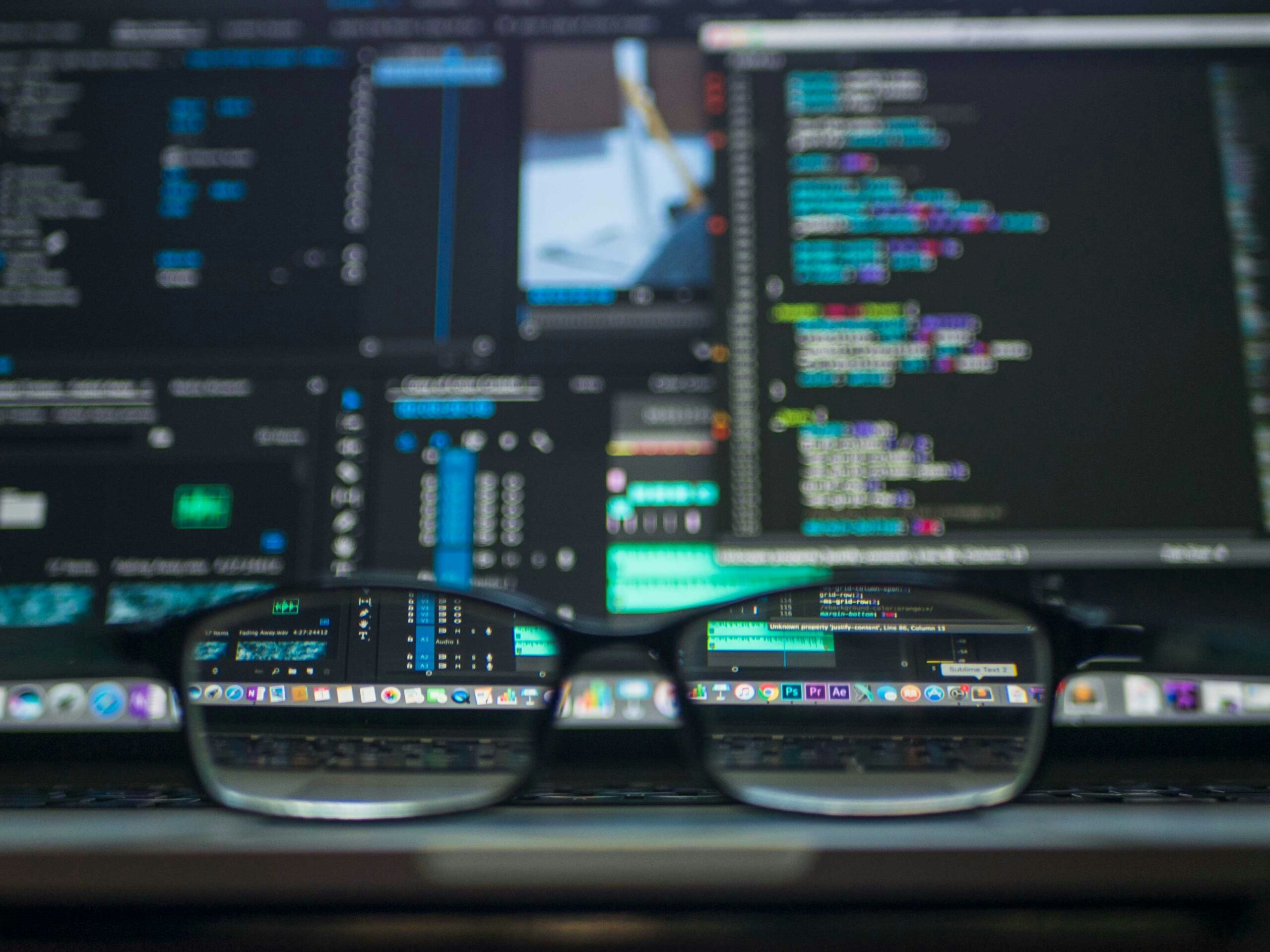




![A Comprehensive Review of [Course/Product/Experience Name] 22 man in gray shirt sitting on black chair](https://theamericansidehustle.net/wp-content/uploads/2025/03/man-in-gray-shirt-sitting-on-black-chair-1-scaled.jpg)