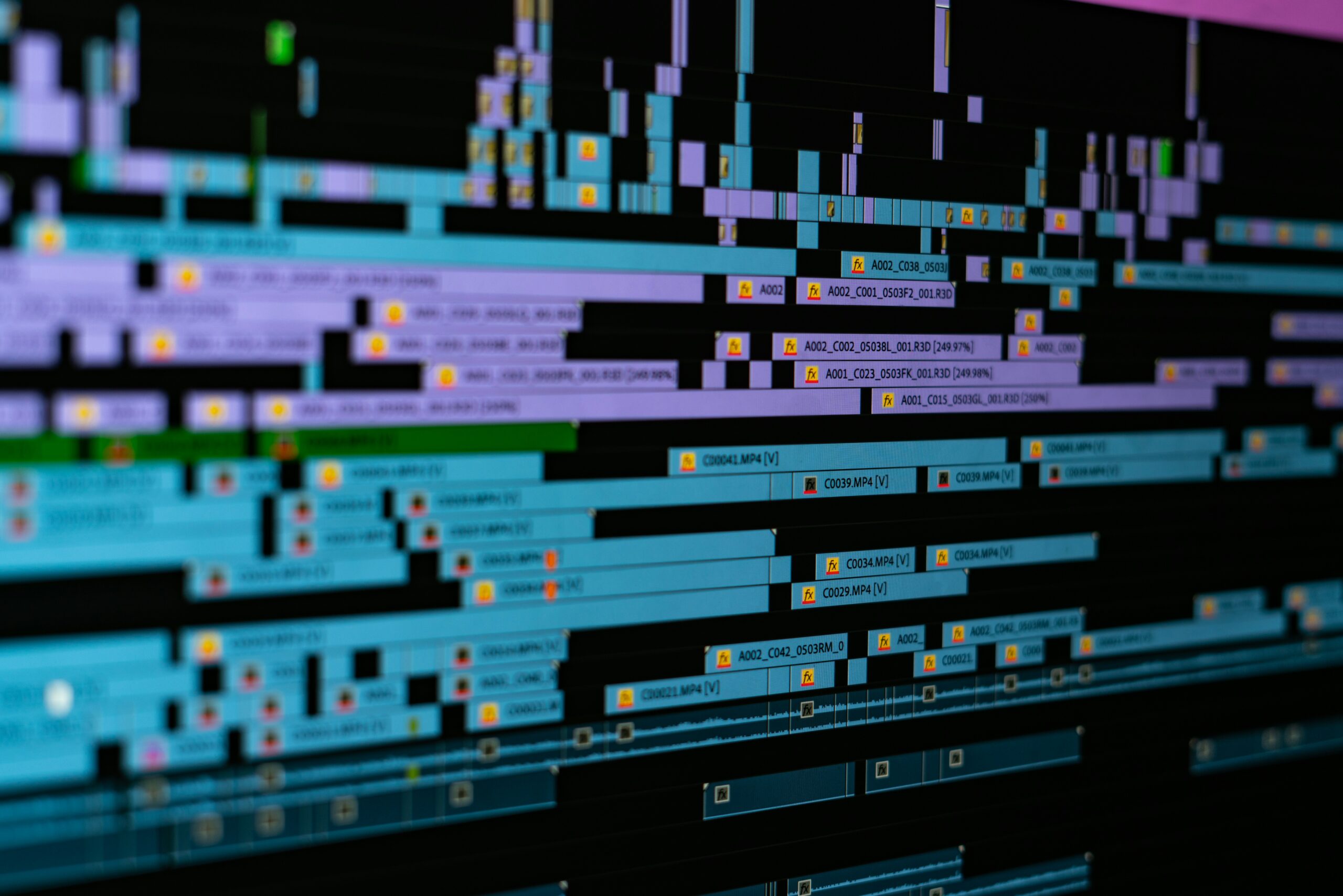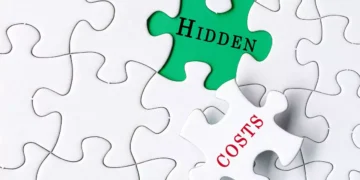No products in the cart.
The Significance of the WordPress Core
The WordPress core is essentially the engine that drives the entire CMS. It is responsible for managing the basic functionalities and features of the platform, including user management, content publishing, theme customization, and plugin integration. Without the WordPress core, the CMS would not be able to function properly and provide the seamless user experience that it is known for.
One of the key reasons why the WordPress core is so important is its constant development and updates. The WordPress community is constantly working on improving the core by fixing bugs, enhancing security, and adding new features. These updates ensure that WordPress remains secure, stable, and up-to-date with the latest web standards and technologies.
Furthermore, the WordPress core is designed to be highly extensible and customizable. It provides a solid foundation for developers to build upon and create their own themes, plugins, and custom functionalities. This extensibility allows users to tailor their websites to their specific needs and preferences, making WordPress a versatile platform for a wide range of use cases.
Another crucial aspect of the WordPress core is its focus on user-friendliness. The core is designed with a user-centric approach, making it easy for anyone, regardless of their technical expertise, to create and manage a website. The intuitive interface, drag-and-drop functionality, and straightforward settings make WordPress accessible to beginners, while still offering advanced options for experienced users.
Moreover, the WordPress core is built with search engine optimization (SEO) in mind. It generates clean and semantic code, making it easier for search engines to crawl and index websites built on the platform. Additionally, the core offers various SEO plugins and tools that further enhance a website’s visibility and ranking in search engine results.
In conclusion, the WordPress core plays a crucial role in the overall functioning of the CMS. It provides the foundation for the platform’s features, security, extensibility, user-friendliness, and SEO capabilities. Without a robust and well-maintained core, WordPress would not be the powerful and popular CMS that it is today.
The WordPress core is an open-source project, which means that anyone can contribute to its development and improvement. This collaborative approach has allowed WordPress to become one of the most popular content management systems in the world.
One of the key features of the WordPress core is its user-friendly interface. The core is designed to be intuitive and easy to use, even for those who have little to no technical knowledge. This makes it accessible to a wide range of users, from beginners to experienced developers.
In addition to its user-friendly interface, the WordPress core also offers a range of powerful features and functionalities. These include the ability to create and manage multiple websites from a single installation, customizable themes and templates, and a robust plugin system that allows users to extend the functionality of their websites.
Another important aspect of the WordPress core is its security. The core is regularly updated to address any security vulnerabilities that may arise. This ensures that websites built on WordPress are secure and protected from potential threats.
Furthermore, the WordPress core is highly customizable. Users can choose from thousands of themes and plugins to personalize their websites and add specific features and functionalities. This flexibility allows users to create unique and tailored websites that meet their specific needs and requirements.
Overall, the WordPress core is the foundation of the WordPress platform. It provides the essential functionality and features that make WordPress such a popular and powerful content management system. With its user-friendly interface, extensive customization options, and commitment to security, the WordPress core continues to evolve and improve, ensuring that users have access to a reliable and versatile platform for building and managing their websites.
5. Accessibility
The WordPress core team is dedicated to making the platform accessible to all users, including those with disabilities. They follow web accessibility standards and guidelines, ensuring that people with visual impairments or other disabilities can navigate and interact with WordPress websites effectively. By keeping your WordPress core up to date, you can ensure that your website is accessible to a wider audience.
6. Innovation
The WordPress core is constantly evolving and improving, thanks to the dedicated team of developers and contributors. Each new version of the core brings innovative features and functionality that can enhance your website. By staying updated with the latest version, you can take advantage of these new features and stay ahead of the competition.
7. Community Support
The WordPress core is supported by a vast community of developers, designers, and users who actively contribute to its development and improvement. By using the latest version of the core, you can benefit from the collective knowledge and expertise of the WordPress community. If you encounter any issues or need assistance, you can rely on the community for support and guidance.
8. Long-Term Sustainability
By keeping your WordPress core up to date, you ensure the long-term sustainability of your website. Regular updates and maintenance of the core help to future-proof your website, ensuring that it remains compatible with new technologies and trends. This can save you time and resources in the long run, as you won’t have to overhaul your entire website to keep up with the latest advancements.
In conclusion, the WordPress core is a critical component of your website’s performance, security, and overall functionality. By staying updated with the latest version of the core, you can ensure that your website is secure, stable, and optimized for performance. Additionally, you can take advantage of new features, benefit from community support, and ensure the long-term sustainability of your website. Therefore, it is essential to prioritize the maintenance and updates of the WordPress core for a successful online presence.
Updating the WordPress Core
Updating the WordPress core is a straightforward process. When a new version of the core is released, you will receive a notification in your WordPress dashboard. From there, you can simply click on the update button to initiate the update process.
Before updating the core, it is important to take a few precautions:
1. Backup Your Website
Before making any updates, it is always a good idea to backup your website. This ensures that you have a copy of your website’s files and database in case anything goes wrong during the update process. There are several ways to backup your WordPress website, including using plugins, manually exporting your database, or using a hosting provider’s backup service. Regardless of the method you choose, it is crucial to have a recent backup before proceeding with any updates.
2. Check Theme and Plugin Compatibility
Before updating the core, it is recommended to check the compatibility of your themes and plugins with the latest version. Some themes and plugins may require updates to work properly with the new core version. It is advisable to update your themes and plugins before updating the core to avoid any compatibility issues. To check the compatibility, you can visit the official websites or support forums of your themes and plugins. They usually provide information about the compatibility of their products with the latest WordPress version. If there are any known compatibility issues, you may need to wait for updates from the theme or plugin developers before updating the core.
3. Test the Update on a Staging Site
If you have a staging site, it is a good practice to test the update on the staging site first. A staging site is a duplicate of your live site where you can test changes without affecting the live site. This allows you to identify any issues or conflicts that may arise before applying the update to your live site. To create a staging site, you can use plugins or tools provided by your hosting provider. Once you have set up the staging site, you can update the core and test all the functionalities of your website to ensure everything works as expected. If you encounter any issues, you can troubleshoot and fix them before updating the core on your live site.
4. Update the Core
Once you have taken the necessary precautions, you can proceed with updating the WordPress core. Simply click on the update button in your WordPress dashboard, and the update process will begin. Depending on the size of the update, it may take a few minutes to complete. During the update process, WordPress will automatically download the latest core files and replace the existing files on your server. It is important not to interrupt the update process or make any changes to your website until the update is complete. This ensures that all the necessary files are properly updated and prevents any potential issues or conflicts.
5. Test Your Website
After updating the core, it is important to thoroughly test your website to ensure that everything is functioning as expected. Check your website’s pages, posts, forms, and any other interactive elements to make sure they are working properly. Pay attention to any changes in the design or layout of your website, as some updates may affect the appearance of your site. If you encounter any issues or errors, you can refer to the support documentation or forums provided by WordPress or the respective theme and plugin developers for troubleshooting steps. It is also recommended to check your website on different browsers and devices to ensure cross-compatibility.
By following these steps, you can safely update the WordPress core and keep your website secure and up to date. Regularly updating the core, themes, and plugins is essential for maintaining the stability, security, and performance of your WordPress website.

















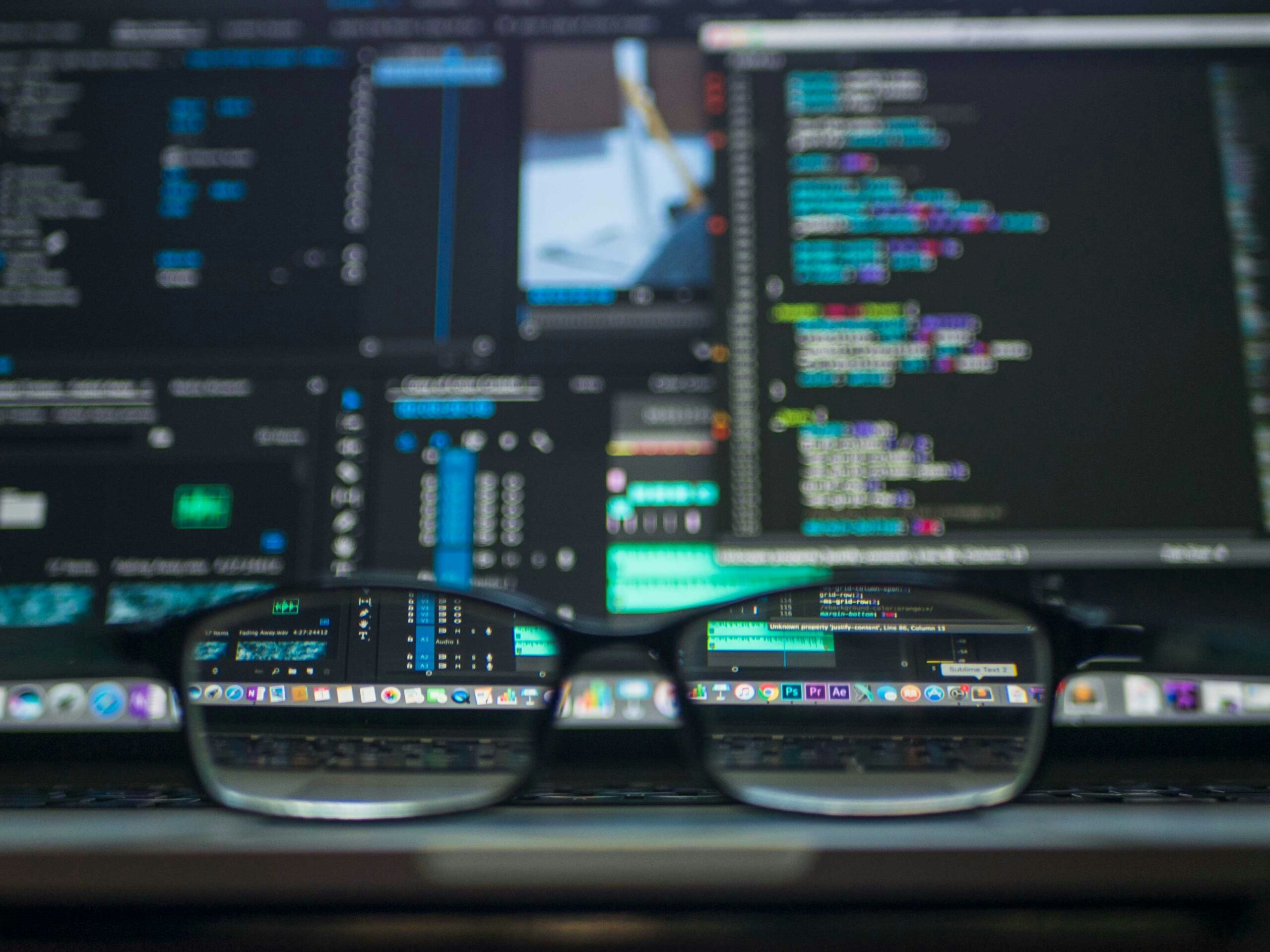




![A Comprehensive Review of [Course/Product/Experience Name] 22 man in gray shirt sitting on black chair](https://theamericansidehustle.net/wp-content/uploads/2025/03/man-in-gray-shirt-sitting-on-black-chair-1-scaled.jpg)