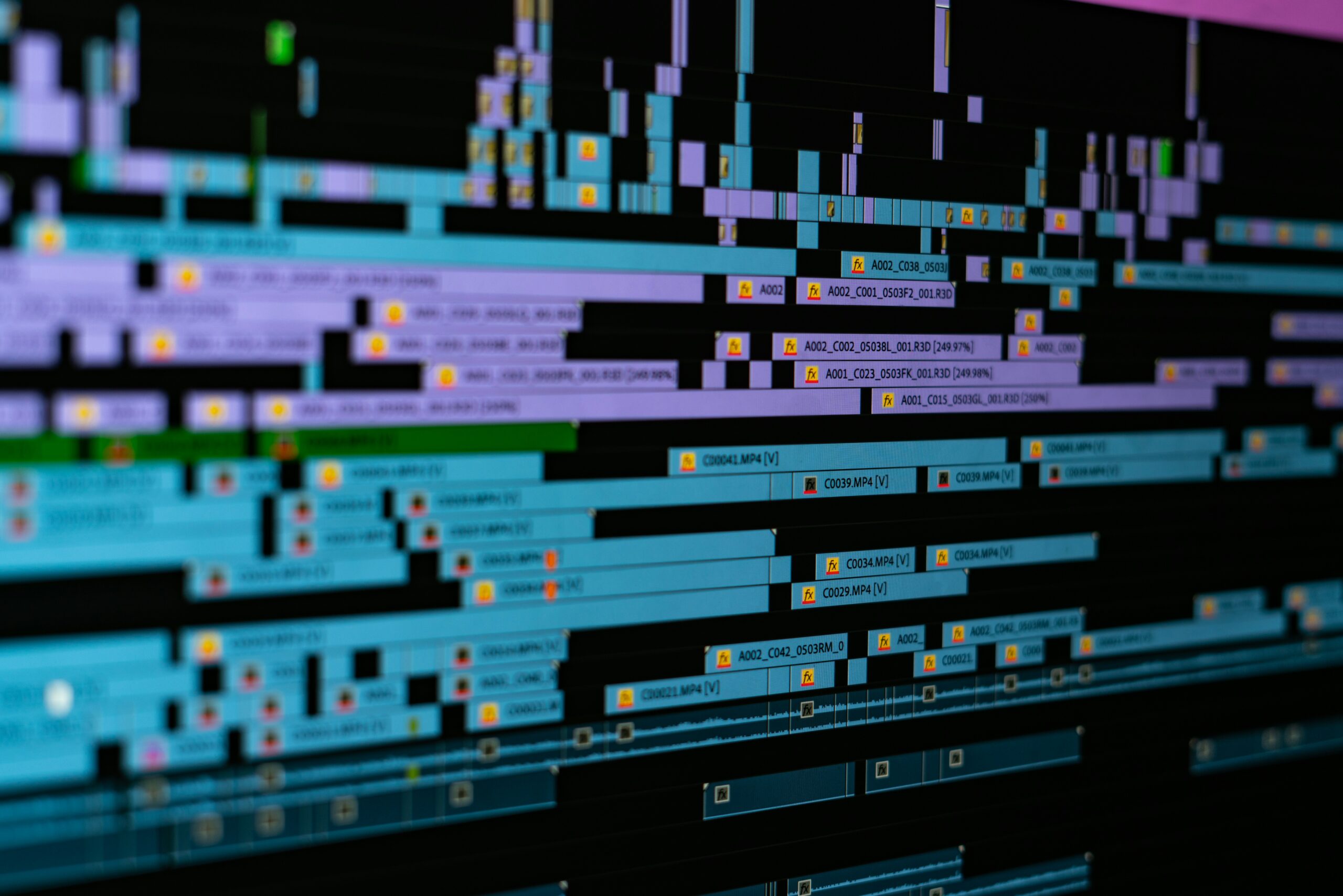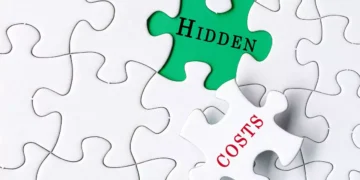No products in the cart.
Exploring the Vast World of WordPress Plugins
When it comes to the vast library of WordPress plugins, the options are truly endless. Whether you’re looking to add a contact form, optimize your site for search engines, or even integrate social media sharing buttons, there is a plugin available to meet your needs.
One popular category of plugins is those that enhance the design and appearance of your website. These plugins allow you to easily customize your site’s layout, colors, fonts, and more, without the need for any coding knowledge. With just a few clicks, you can completely transform the look and feel of your site, making it unique and visually appealing to your visitors.
Another category of plugins that is highly sought after is those that improve the performance and speed of your website. These plugins optimize your site’s code, compress images, and implement caching techniques to ensure that your site loads quickly and efficiently. With the ever-increasing importance of website speed for both user experience and search engine rankings, these plugins are a must-have for any website owner.
In addition to design and performance plugins, there are also plugins available to enhance the functionality of your website. For example, if you run an e-commerce site, there are plugins that allow you to easily add a shopping cart, manage inventory, and process payments. If you have a blog, there are plugins that can help you optimize your content for search engines, track your site’s analytics, and even automate social media sharing.
With so many plugins available, it’s important to choose wisely and only install the ones that are necessary for your website. While it may be tempting to install every plugin that catches your eye, this can actually have a negative impact on your site’s performance and security. Each plugin you install adds additional code to your site, which can slow it down and increase the risk of vulnerabilities. Therefore, it’s essential to regularly review and update your plugins, removing any that are no longer needed or causing conflicts.
It’s also important to note that not all plugins are created equal. While the WordPress library is filled with reputable and well-maintained plugins, there are also some that are poorly coded or no longer supported by their developers. Before installing a plugin, it’s a good idea to read reviews and check its compatibility with your version of WordPress. It’s also a good practice to backup your site before installing a new plugin, in case any conflicts or issues arise.
In conclusion, the vast library of WordPress plugins offers website owners a wide range of options for customizing and enhancing their sites. By choosing the right plugins and following best practices, you can take full advantage of the power and versatility of WordPress, creating a website that is not only visually appealing but also functional and user-friendly.
4. WooCommerce
WooCommerce is a powerful plugin that transforms your WordPress site into a fully functional online store. With WooCommerce, you can easily set up a shopping cart, manage inventory, and process payments. It also offers a wide range of extensions and themes, allowing you to customize your online store to suit your brand and products.
5. Jetpack
Jetpack is a feature-packed plugin that offers a range of functionalities to enhance your WordPress site. It includes features such as website statistics, social media sharing, and automatic backups. Jetpack also provides a content delivery network (CDN) for faster page loading and security features to protect your site from spam and malware.
6. WPForms
WPForms is a user-friendly plugin that allows you to create beautiful and responsive forms for your WordPress site. With its drag-and-drop form builder, you can easily customize your forms and add various fields such as checkboxes, dropdowns, and file uploads. WPForms also integrates with popular email marketing services, making it easy to collect leads and grow your subscriber list.
7. Akismet
Akismet is a must-have plugin for any WordPress site. It helps you combat spam by automatically filtering out comments and trackbacks that look like spam. Akismet uses advanced algorithms to analyze and detect spam, saving you time and keeping your site’s comments section clean and free from unwanted content.
8. WP Super Cache
WP Super Cache is a caching plugin that improves the performance and speed of your WordPress site. It generates static HTML files of your dynamic WordPress pages, reducing the server load and decreasing page load times for your visitors. WP Super Cache also offers advanced caching options and integration with content delivery networks (CDNs) for even faster page loading.
9. UpdraftPlus
UpdraftPlus is a reliable backup plugin that allows you to easily backup and restore your WordPress site. With UpdraftPlus, you can schedule automatic backups to remote storage locations such as Dropbox, Google Drive, or Amazon S3. It also offers incremental backups, allowing you to only backup the changes made since the last backup, saving you storage space and time.
10. Elementor
Elementor is a popular page builder plugin that allows you to create stunning and professional-looking designs for your WordPress site. With its drag-and-drop interface and a wide range of pre-designed templates and widgets, you can easily customize your site’s layout and design without any coding knowledge. Elementor also offers responsive design options, ensuring that your site looks great on all devices.
These are just a few examples of the many plugins available for WordPress. Whether you need to add functionality, improve your site’s performance, or enhance its security, there is a plugin out there to help you achieve your goals. With the right combination of plugins, you can take your WordPress site to the next level and create a truly unique and powerful online presence.
Plugin Reviews
When choosing a plugin for your WordPress site, it’s important to read reviews from other users to get an idea of its functionality and reliability. Plugin reviews can provide valuable insights into the plugin’s performance, ease of use, and compatibility with other plugins and themes. Here are some popular websites where you can find plugin reviews:
1. WordPress Plugin Directory
The WordPress Plugin Directory is the official repository for WordPress plugins. It not only provides a vast collection of plugins but also includes user reviews and ratings for each plugin. You can browse through the directory, read reviews, and make an informed decision about which plugins to install on your site.
One of the advantages of using the WordPress Plugin Directory for plugin reviews is that the reviews are from actual users who have installed and used the plugins on their own websites. This means that you can trust the reviews to provide accurate information about the plugin’s performance and functionality.
In addition to the user reviews, the WordPress Plugin Directory also provides detailed information about each plugin, including its features, compatibility, and the number of active installations. This can help you gauge the popularity and reliability of a plugin before deciding to install it on your site.
2. CodeCanyon
CodeCanyon is a popular marketplace for premium WordPress plugins. It offers a wide range of plugins for various functionalities, and each plugin comes with user reviews and ratings. CodeCanyon provides a platform for developers to sell their plugins and for users to find high-quality plugins with good reviews.
One of the benefits of using CodeCanyon for plugin reviews is that it offers a curated collection of premium plugins. This means that the plugins available on CodeCanyon have undergone a review process to ensure their quality and functionality. The user reviews on CodeCanyon can give you insights into the performance, support, and overall satisfaction of other users who have purchased and used the plugins.
CodeCanyon also provides a rating system for plugins, which can help you quickly identify the top-rated plugins in a specific category. This can be particularly useful if you are looking for a plugin with specific features or functionality.
3. WPBeginner
WPBeginner is a popular WordPress resource website that provides tutorials, tips, and reviews for WordPress users. They regularly review and recommend plugins based on their features, performance, and user feedback. WPBeginner’s plugin reviews can be a helpful resource when looking for reliable and well-regarded plugins.
One of the advantages of using WPBeginner for plugin reviews is that they provide in-depth analysis and comparisons of different plugins. Their reviews often include detailed information about the plugin’s features, ease of use, performance, and compatibility with other plugins and themes. This can help you make an informed decision about which plugin to choose for your specific needs.
In addition to the reviews, WPBeginner also provides tutorials and guides on how to use and optimize plugins. This can be particularly helpful if you are new to WordPress or if you want to learn more about a specific plugin before installing it on your site.
Overall, when it comes to choosing plugins for your WordPress site, reading reviews from trusted sources can help you make informed decisions and avoid potential issues. Whether you rely on the WordPress Plugin Directory, CodeCanyon, WPBeginner, or other reputable sources, taking the time to research and read reviews can save you time and effort in the long run.
4. Plugin Load Order
The order in which plugins are loaded can also contribute to conflicts. When multiple plugins are activated, they are loaded in a specific order determined by WordPress. However, there may be instances where the order of loading causes conflicts. To troubleshoot this, you can try changing the load order of the plugins.
To change the load order of plugins, you can use a plugin load order management tool or manually edit the code. If you are comfortable with coding, you can modify the priority of the plugins by using the add_action() function. By adjusting the priority, you can control the order in which plugins are loaded and potentially resolve conflicts.
5. Theme Compatibility
In some cases, conflicts may arise between plugins and your WordPress theme. This can happen if the theme uses certain functions or styles that conflict with the plugin’s functionality. If you suspect a conflict between a plugin and your theme, you can try switching to a default WordPress theme, such as Twenty Twenty-One, to see if the issue persists.
If the problem is resolved with a different theme, you may need to contact the theme developer for assistance. They can help identify any conflicts and provide guidance on how to resolve them. Alternatively, you can look for a different theme that is known to be compatible with the plugin you want to use.
6. Server Configuration
Sometimes, conflicts can be caused by server configurations that are not compatible with certain plugins. For example, if a plugin requires a specific version of PHP or a certain server module, but your server does not meet those requirements, conflicts may occur. To troubleshoot this, you can check the plugin’s documentation or contact the plugin developer to ensure that your server meets the necessary requirements.
If your server does not meet the requirements, you may need to upgrade your server or switch to a different hosting provider that supports the necessary configurations. It’s important to ensure that your server environment is compatible with the plugins you want to use to avoid conflicts and ensure smooth functionality.
6. Monitor Plugin Performance
It’s important to regularly monitor the performance of your plugins to ensure they are not causing any issues or slowing down your website. Keep an eye on your site’s loading speed and overall performance metrics. If you notice any significant slowdowns or glitches, investigate whether any plugins are the cause and take appropriate action.
7. Use Well-Maintained and Supported Plugins
When choosing plugins for your WordPress site, opt for those that are well-maintained and have active support from the developers. This ensures that any issues or bugs are promptly addressed and that the plugin will continue to be compatible with future WordPress updates.
8. Disable Unused Plugin Features
Sometimes, a plugin may come with a range of features that you don’t actually need or use. In such cases, it’s a good practice to disable any unused features within the plugin settings. This can help reduce the plugin’s impact on your website’s performance and minimize potential conflicts with other plugins.
9. Keep an Eye on Plugin Compatibility
WordPress regularly releases updates to improve security and functionality. However, these updates can sometimes cause compatibility issues with certain plugins. It’s important to keep an eye on plugin compatibility and ensure that all installed plugins are compatible with the latest version of WordPress. If a plugin is not compatible, consider finding an alternative or contacting the plugin developer for an update.
10. Regularly Clean Up Unused Plugins
Over time, you may find that some plugins are no longer necessary for your site or are no longer actively maintained. It’s a good practice to regularly review your installed plugins and remove any that are no longer needed. This helps keep your site lean and reduces the risk of conflicts or security vulnerabilities.
By following these best practices, you can effectively use plugins to enhance your WordPress site’s functionality without compromising its performance or security.

















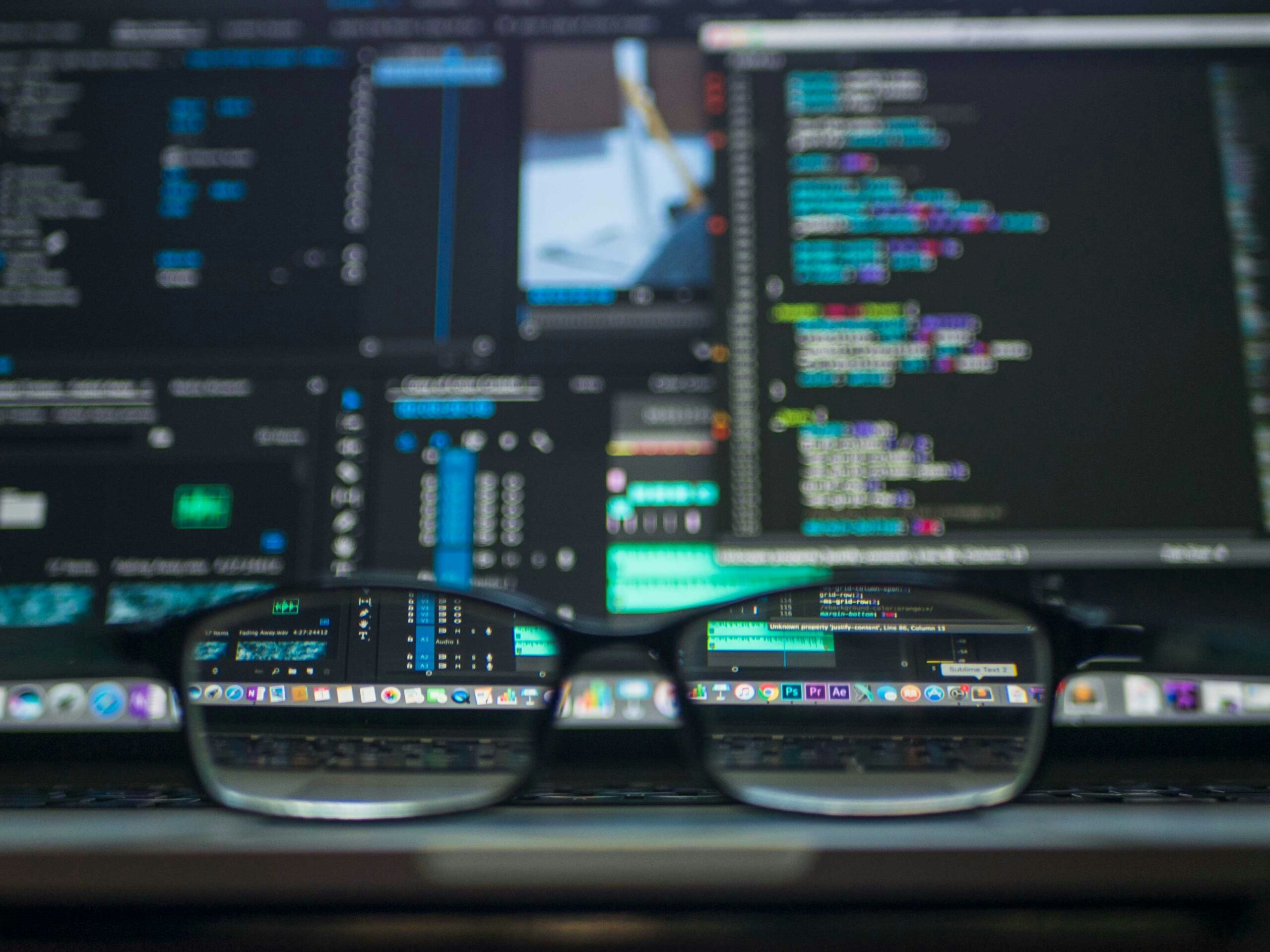




![A Comprehensive Review of [Course/Product/Experience Name] 22 man in gray shirt sitting on black chair](https://theamericansidehustle.net/wp-content/uploads/2025/03/man-in-gray-shirt-sitting-on-black-chair-1-scaled.jpg)