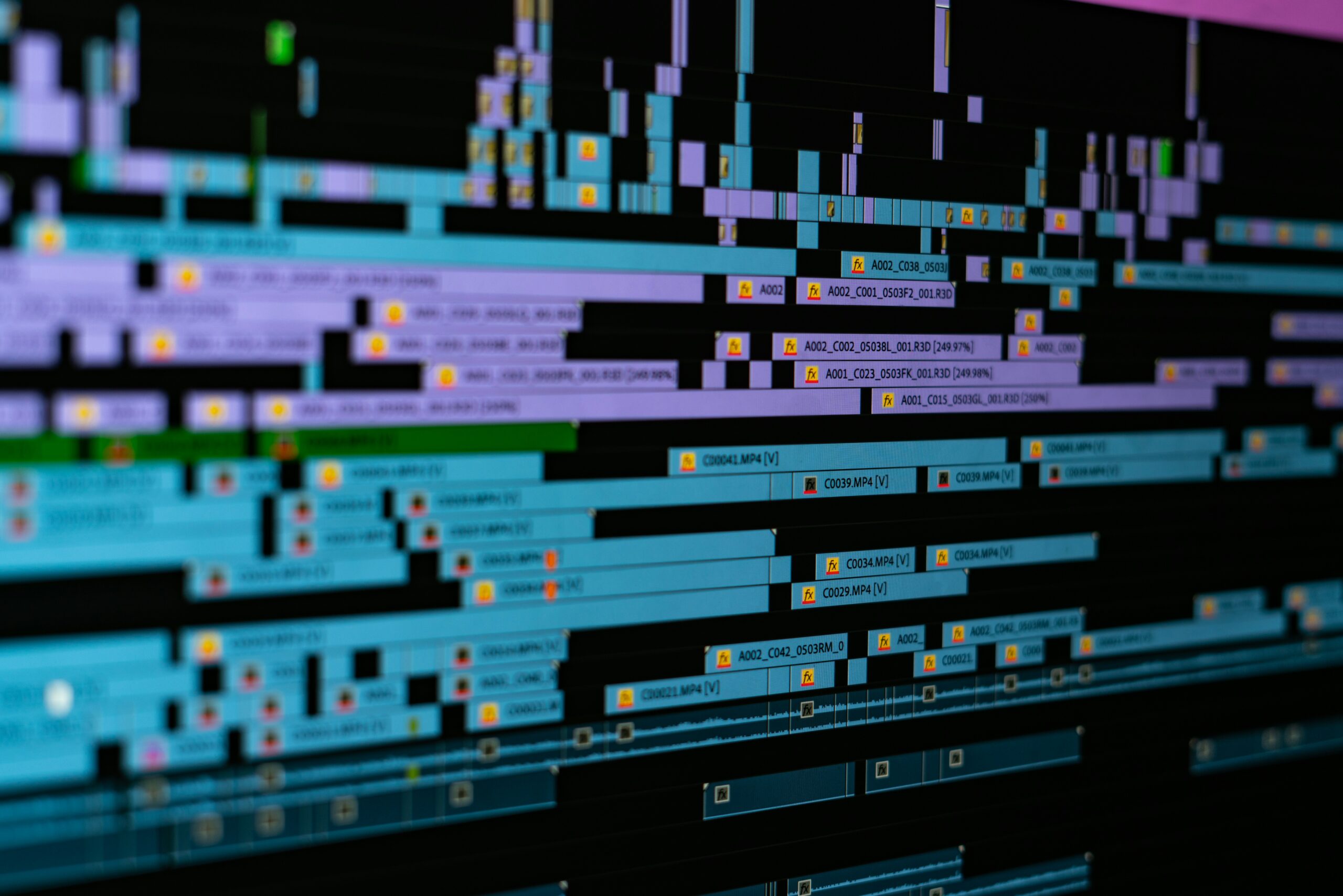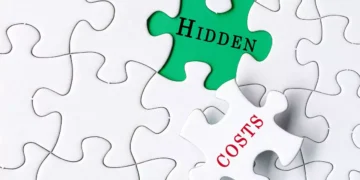No products in the cart.
Securing Your WordPress Website: Common Vulnerabilities, Plugins, and Best Practices
Introduction
WordPress is one of the most popular content management systems (CMS) in the world, powering millions of websites. However, its popularity also makes it a target for malicious attacks. In order to protect your WordPress website from these threats, it is important to understand the common security vulnerabilities, use security plugins and follow best practices. This article will discuss these topics in detail, providing you with the knowledge and tools to keep your WordPress website secure.
One of the most common security vulnerabilities in WordPress is outdated software. WordPress regularly releases updates that include security patches to address any vulnerabilities that have been discovered. However, many website owners neglect to update their WordPress core, themes, and plugins, leaving their websites vulnerable to attacks. It is crucial to regularly check for updates and install them as soon as they become available.
Another common security issue is weak passwords. Many website owners use simple and easily guessable passwords, such as “123456” or “password.” This makes it easy for hackers to gain unauthorized access to your WordPress admin area. It is important to use strong, unique passwords that include a combination of uppercase and lowercase letters, numbers, and special characters. Additionally, enabling two-factor authentication can provide an extra layer of security by requiring a verification code in addition to the password.
One of the best ways to enhance the security of your WordPress website is by using security plugins. There are several plugins available that can help protect your website from various types of attacks. These plugins can provide features such as malware scanning, firewall protection, brute force attack prevention, and login lockdown. Some popular security plugins include Wordfence, Sucuri Security, and iThemes Security. It is important to research and choose a reputable security plugin that suits your specific needs.
In addition to using security plugins, there are also several best practices that you can follow to further enhance the security of your WordPress website. One important practice is to limit the number of login attempts. By default, WordPress allows unlimited login attempts, which makes it easier for hackers to guess passwords through brute force attacks. You can limit the number of login attempts by using a plugin or by adding code to your website’s functions.php file.
Another best practice is to regularly backup your WordPress website. In the event of a security breach or a website crash, having a recent backup can save you from losing valuable data. There are several backup plugins available that can automate the backup process and store the backup files securely offsite.
Furthermore, it is important to secure your WordPress admin area by limiting access to authorized users only. You can do this by creating strong passwords for all user accounts and by regularly monitoring and removing any inactive or suspicious user accounts. Additionally, you can limit access to the admin area by restricting IP addresses or using a security plugin that allows you to block certain IP addresses.
In conclusion, securing your WordPress website is essential to protect it from malicious attacks. By understanding the common security vulnerabilities, using security plugins, and following best practices, you can significantly reduce the risk of your website being compromised. Regularly updating your software, using strong passwords, and implementing additional security measures such as two-factor authentication and limiting login attempts are all important steps in keeping your WordPress website secure.
Common Security Vulnerabilities
Before diving into the solutions, it is important to understand the common security vulnerabilities that can affect your WordPress website. By being aware of these vulnerabilities, you can take proactive steps to mitigate the risks.
1. Weak Passwords
One of the most common security vulnerabilities is the use of weak passwords. Many users tend to choose passwords that are easy to remember but are also easy for hackers to guess. This puts your website at risk of brute force attacks, where hackers attempt to gain access by trying various combinations of usernames and passwords.
To protect your WordPress website, it is important to use strong passwords that are difficult to guess. A strong password should be at least 12 characters long and include a combination of uppercase and lowercase letters, numbers, and special characters. Additionally, it is recommended to use a password manager to securely store and generate unique passwords for each of your accounts.
2. Outdated WordPress Core and Plugins
Another common security vulnerability is running outdated versions of WordPress core and plugins. Developers regularly release updates to address security issues and improve functionality. By not updating your WordPress website, you are leaving it vulnerable to known security vulnerabilities.
To protect your WordPress website, it is crucial to keep both the WordPress core and plugins updated. Regularly check for updates and install them as soon as they become available. Additionally, consider removing any unused plugins or themes, as they can also pose a security risk if not maintained.
3. Insecure Themes and Plugins
Using insecure themes and plugins can also expose your WordPress website to security vulnerabilities. Some themes and plugins may have coding errors or backdoors that can be exploited by hackers. It is important to only use themes and plugins from reputable sources and regularly update them to ensure they are free from vulnerabilities.
When choosing themes and plugins, consider the following:
- Check the reputation and reviews of the theme or plugin.
- Ensure that the theme or plugin is regularly updated by the developer.
- Verify that the theme or plugin is compatible with your version of WordPress.
- Consider using security plugins to scan for vulnerabilities in themes and plugins.
Additionally, it is important to be cautious when installing themes and plugins from third-party sources. While there are many reputable sources for themes and plugins, there are also malicious actors who may distribute compromised versions of popular themes and plugins. These compromised versions can contain hidden malware or vulnerabilities that can be exploited by hackers. To mitigate this risk, it is recommended to only download themes and plugins from trusted sources, such as the official WordPress repository or reputable theme and plugin marketplaces.
By being aware of these common security vulnerabilities and taking proactive steps to address them, you can greatly enhance the security of your WordPress website. Remember, security is an ongoing process, so it is important to regularly review and update your security measures to stay ahead of potential threats.
4. Regular Updates
Keeping your WordPress website and its plugins up to date is crucial for maintaining its security. Developers often release updates that address security vulnerabilities and patch any weaknesses in the code. By regularly updating your website, you ensure that you have the latest security fixes and enhancements.
Here are some best practices for managing updates:
- Enable Automatic Updates: WordPress allows you to enable automatic updates for minor releases. This ensures that your website receives important security updates without manual intervention.
- Monitor Plugin and Theme Updates: Keep an eye on updates for your installed plugins and themes. Developers often release updates to address security issues, so it’s important to apply these updates promptly.
- Test Updates: While updates are essential, they can sometimes cause compatibility issues or conflicts with other plugins. Before applying updates to your live website, it’s a good practice to test them on a staging environment to ensure everything works smoothly.
5. Secure Hosting
Choosing a secure hosting provider is another important aspect of safeguarding your WordPress website. A reputable hosting company will have robust security measures in place to protect your website from attacks and vulnerabilities.
Consider the following factors when selecting a hosting provider:
- SSL Certificate: Ensure that the hosting provider offers SSL certificates to encrypt data transmitted between your website and its visitors. This is especially important if you handle sensitive information like user credentials or payment details.
- Firewall Protection: Look for hosting providers that offer firewall protection to block malicious traffic and attacks.
- Server Monitoring: Choose a hosting provider that actively monitors their servers for any security breaches or vulnerabilities.
By selecting a secure hosting provider, you add an extra layer of protection to your WordPress website.

















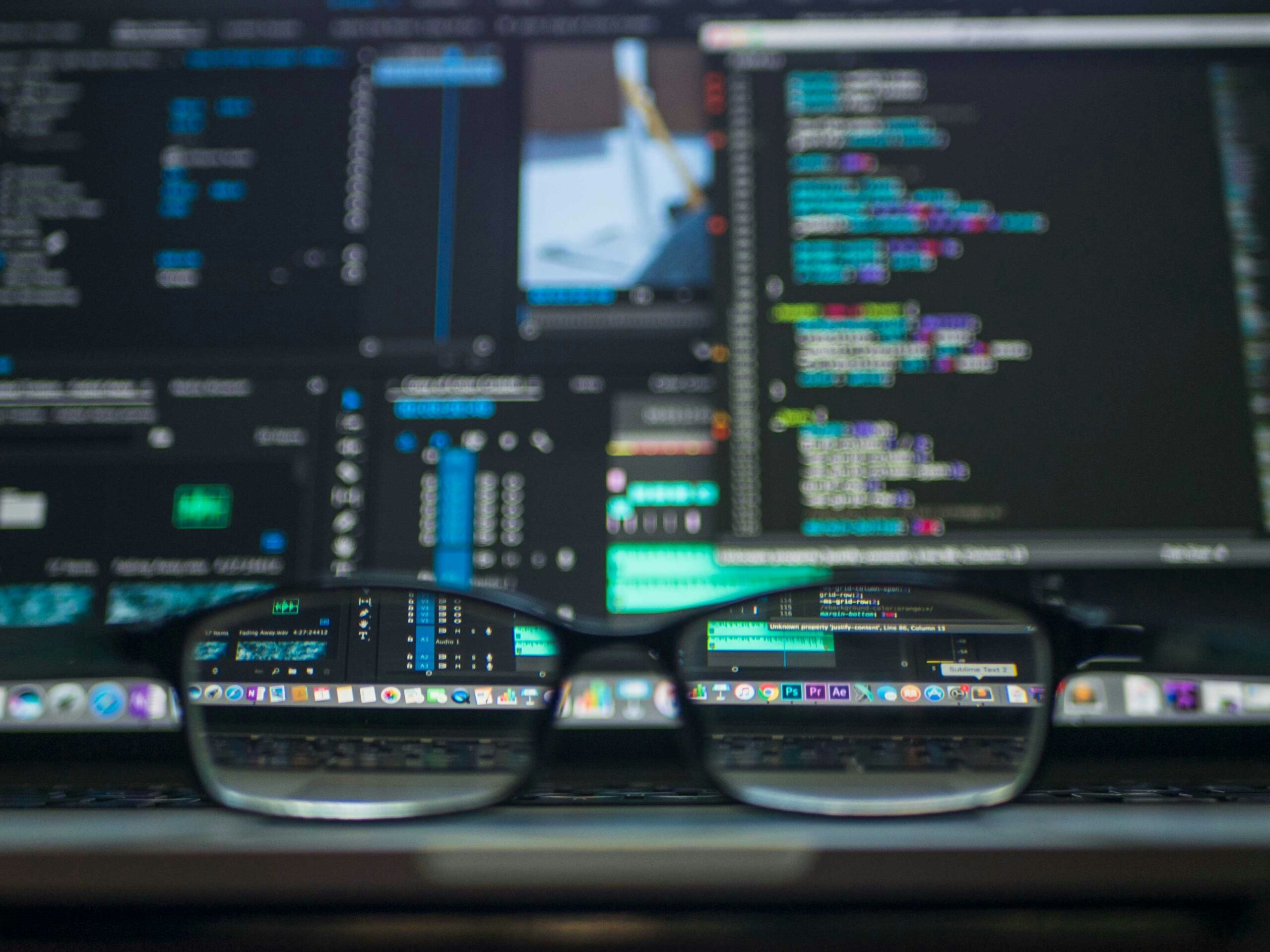




![A Comprehensive Review of [Course/Product/Experience Name] 22 man in gray shirt sitting on black chair](https://theamericansidehustle.net/wp-content/uploads/2025/03/man-in-gray-shirt-sitting-on-black-chair-1-scaled.jpg)