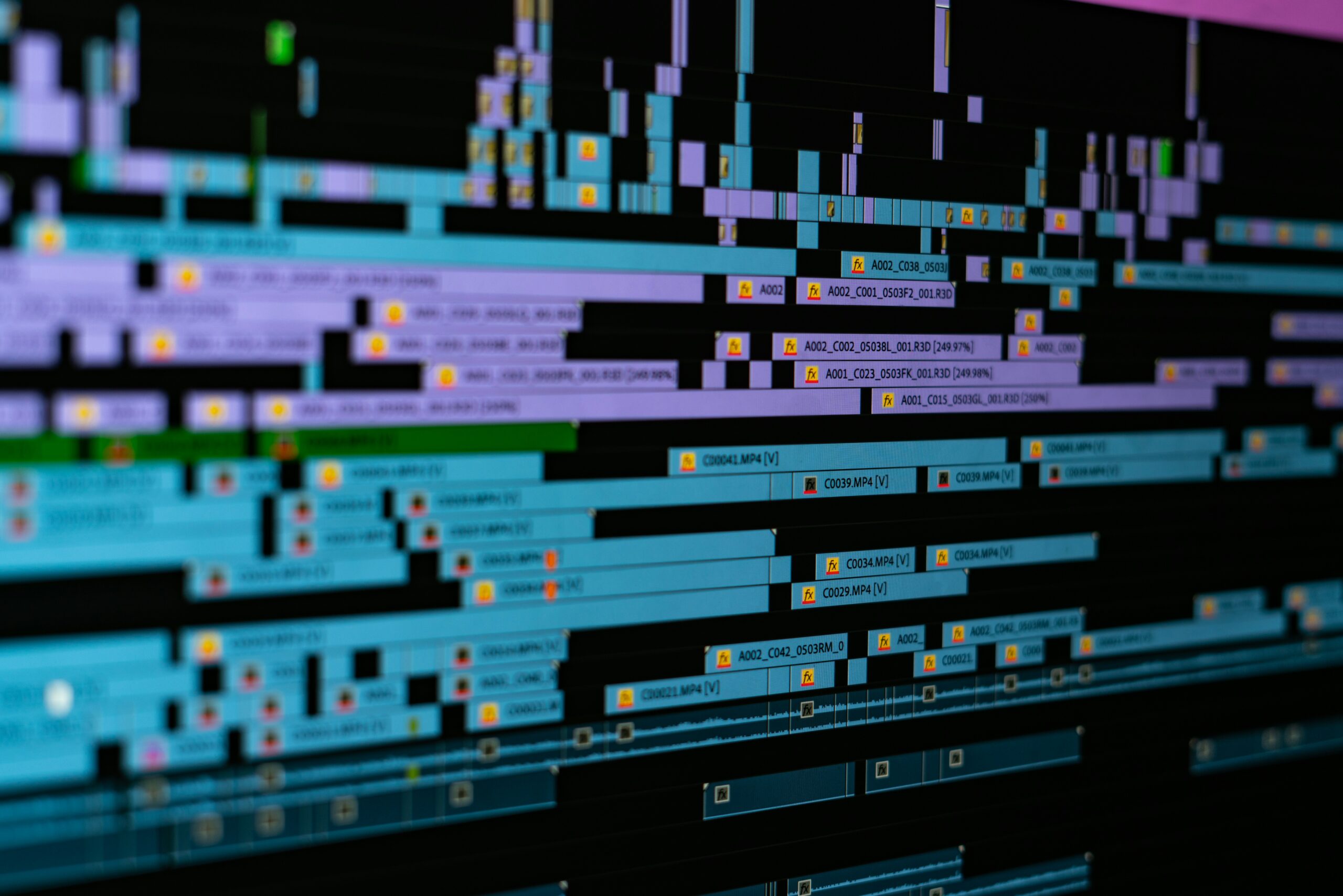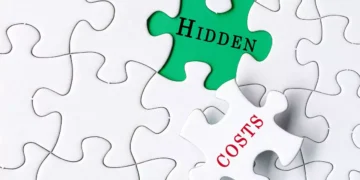No products in the cart.
Unlocking the Power of Custom Plugin Development in WordPress
Custom plugin development is the process of creating additional functionality for WordPress websites through the use of custom-built plugins. These plugins are specifically designed to meet the unique needs and requirements of a website owner or developer. By developing custom plugins, you can add new features, enhance existing ones, and optimize the performance of your WordPress site.
One of the main advantages of custom plugin development is the ability to tailor your website to your specific needs. While WordPress offers a wide range of pre-built plugins, they may not always provide the exact functionality you require. By creating a custom plugin, you have complete control over the features and functionalities you want to include in your website.
Another benefit of custom plugin development is the ability to optimize the performance of your WordPress site. Pre-built plugins often come with a lot of unnecessary code and features that can slow down your website. By developing a custom plugin, you can ensure that only the necessary code is included, resulting in a faster and more efficient website.
Custom plugin development also allows for seamless integration with other systems and platforms. Whether you need to integrate your WordPress site with a third-party API, a payment gateway, or an external database, custom plugins can be developed to facilitate these integrations. This level of flexibility ensures that your website can easily communicate and interact with other systems, providing a seamless user experience.
Furthermore, custom plugin development offers a higher level of security for your WordPress site. Pre-built plugins are often targeted by hackers due to their widespread usage. By developing a custom plugin, you can implement robust security measures and ensure that your website is protected against potential threats.
In conclusion, custom plugin development is a valuable tool for extending the capabilities of WordPress websites. It allows for the creation of tailored features, optimization of performance, seamless integration with other systems, and enhanced security. Whether you are a website owner looking to add unique functionalities or a developer seeking to meet specific client requirements, custom plugin development is an essential aspect of WordPress customization.
WordPress plugins are an essential component of the WordPress ecosystem, providing users with a vast array of options to improve their websites. These plugins are designed to seamlessly integrate with the WordPress platform, allowing users to easily extend the functionality of their websites without the need for coding knowledge or expertise.
With a wide variety of plugins available, users can find a solution for almost any requirement they may have. Whether it’s adding a contact form, optimizing website performance, or integrating social media feeds, there is likely a plugin available to meet those needs.
One of the key advantages of using WordPress plugins is that they offer a modular approach to website customization. Instead of having to build custom functionality from scratch, users can simply search for and install a plugin that provides the desired feature. This not only saves time and effort but also ensures that the functionality is reliable and well-tested.
Furthermore, plugins are regularly updated by their developers to ensure compatibility with the latest version of WordPress and to address any security vulnerabilities that may arise. This means that users can rest assured that their websites are protected and can benefit from the latest features and improvements.
Installing a WordPress plugin is a straightforward process. Once a plugin is downloaded, it can be uploaded to the WordPress dashboard and activated with just a few clicks. From there, users can access the plugin’s settings and customize it to suit their specific needs.
However, it is important to exercise caution when selecting and installing plugins. While the vast majority of plugins are safe and reliable, there are instances where poorly coded or outdated plugins can cause conflicts or security vulnerabilities. It is recommended to research the plugin, read user reviews, and check its compatibility with your version of WordPress before installing it.
In conclusion, WordPress plugins are a powerful tool that allows users to enhance and customize their websites with ease. With thousands of options available, users can find plugins to meet their specific needs and add new features without the need for extensive coding knowledge. By leveraging the modular nature of plugins, users can save time and effort while ensuring the reliability and security of their websites.
Benefits of Custom Plugin Development
Custom plugin development offers several benefits, including:
- Flexibility: With custom plugins, you have the freedom to create features specific to your needs and requirements. This means that you can tailor your website to meet the unique demands of your business or project. Whether you need a custom shopping cart, a membership system, or a complex data management tool, custom plugin development allows you to build exactly what you need.
- Scalability: Custom plugins can be easily scaled and expanded as your website grows. This means that you can start with a basic set of features and add more functionality over time. As your business evolves and your needs change, your custom plugins can be modified and extended to accommodate new requirements. This scalability ensures that your website can grow alongside your business, without the need for a complete overhaul.
- Maintainability: By developing custom plugins, you can keep your code separate from the core WordPress files, making it easier to maintain and update. This separation of code allows for cleaner and more organized development, reducing the risk of conflicts and compatibility issues. Additionally, custom plugins can be developed using best practices and coding standards, making it easier for other developers to understand and work with your code in the future.
- Security: Custom plugins can be developed with security best practices in mind, ensuring that your website remains secure. By building your own plugins, you have full control over the security measures implemented. This includes features such as user authentication, data encryption, and protection against common vulnerabilities. With custom plugins, you can strengthen the security of your website and protect sensitive information from potential threats.
Overall, custom plugin development provides a range of benefits that can greatly enhance the functionality, scalability, maintainability, and security of your WordPress website. Whether you are a small business owner, a blogger, or an enterprise-level organization, investing in custom plugin development can help you achieve your unique goals and requirements.
Using the WordPress API
The WordPress API (Application Programming Interface) provides a set of functions and hooks that allow developers to interact with and modify various aspects of WordPress. It acts as a bridge between your custom plugin and the WordPress core.
By utilizing the WordPress API, you can:
- Create Custom Post Types: Custom post types allow you to define new types of content, such as portfolios, testimonials, or products, that are separate from the default posts and pages. This is particularly useful when you want to organize and display different types of content in a specific way. For example, if you have a photography website, you can create a custom post type for “Galleries” and have a unique layout and functionality for displaying your photo galleries.
- Add Custom Taxonomies: Taxonomies are used to categorize and organize your content. With custom taxonomies, you can create new ways to classify your content, such as tags, categories, or custom metadata. This allows you to have more control over how your content is organized and displayed. For instance, if you have a recipe website, you can create a custom taxonomy called “Cuisine” and categorize your recipes based on different types of cuisine, such as Italian, Mexican, or Indian.
- Modify Existing Functionality: The WordPress API allows you to modify existing functionality, such as adding custom fields to posts or pages, creating custom menus, or modifying the default behavior of WordPress hooks and filters. This gives you the flexibility to customize your website according to your specific needs. For example, you can add a custom field to your blog posts to display additional information, such as the author’s bio or a featured image.
- Integrate with Third-Party Services: The WordPress API also enables you to integrate your website with third-party services, such as social media platforms, payment gateways, or email marketing tools. This allows you to extend the functionality of your website and provide a seamless experience for your users. For instance, you can integrate your website with a social media platform like Facebook to allow users to log in using their Facebook credentials or share your content on their social media profiles.
Overall, the WordPress API is a powerful tool that empowers developers to customize and enhance their WordPress websites. Whether you want to create custom post types, add custom taxonomies, modify existing functionality, or integrate with third-party services, the WordPress API provides the necessary tools and resources to make it happen.
Creating Custom Post Types and Taxonomies
One of the most common use cases for custom plugin development is creating custom post types and taxonomies. Let’s take a closer look at how you can achieve this.
Custom post types and taxonomies are powerful features in WordPress that allow you to organize and display different types of content on your website. While WordPress comes with built-in post types like posts and pages, creating custom post types and taxonomies gives you the flexibility to create content structures tailored to your specific needs.
To create a custom post type, you can use the register_post_type() function provided by WordPress. This function allows you to define various parameters such as the name, labels, capabilities, and even the icon for your custom post type. Once registered, your custom post type will appear in the WordPress admin dashboard, and you can start adding and managing content of that type.
Similarly, to create a custom taxonomy, you can use the register_taxonomy() function. Taxonomies are used to categorize and organize your content. They can be hierarchical, like categories, or non-hierarchical, like tags. You can define labels, capabilities, and other parameters for your custom taxonomy, and then associate it with your custom post type or even the built-in post types.
Creating custom post types and taxonomies can greatly enhance the functionality and organization of your WordPress website. For example, if you are building a real estate website, you can create a custom post type called “Properties” and a taxonomy called “Property Types” to categorize properties based on their type, such as houses, apartments, or commercial buildings. This allows you to easily filter and display properties based on their type, making it easier for users to find what they are looking for.
Furthermore, custom post types and taxonomies can be integrated with various plugins and themes, allowing you to extend their functionality even further. For example, you can use a plugin like Advanced Custom Fields to add custom fields to your custom post types, or a theme that provides custom templates and styles specifically designed for your custom post types.
In conclusion, creating custom post types and taxonomies is a powerful feature in WordPress that allows you to organize and display content in a way that suits your specific needs. Whether you are building a blog, an e-commerce website, or a portfolio, custom post types and taxonomies give you the flexibility to create a tailored content structure that enhances the user experience and makes managing your website easier.
Custom Post Types
A custom post type is a way to define a new type of content in WordPress. It allows you to create and manage content that is different from regular posts and pages.
To create a custom post type, you can use the `register_post_type()` function provided by the WordPress API. This function allows you to specify various parameters, such as the name, labels, and supported features of your custom post type.
For example, let’s say you want to create a custom post type for a “Portfolio” section on your website. You can define the following parameters:
- Name: portfolio
- Labels: singular_name: Portfolio, plural_name: Portfolios
- Supports: title, editor, thumbnail, custom-fields
Once you have defined your custom post type, you can start creating and managing portfolio items through the WordPress admin interface. These items will be separate from regular posts and pages and can have their own set of custom fields and taxonomies.
Custom post types offer a great deal of flexibility when it comes to organizing and displaying content on your WordPress website. They allow you to create unique sections for specific types of content, such as products, testimonials, events, or case studies.
When you create a custom post type, you have full control over its name, labels, and supported features. This means that you can tailor it to fit the specific needs of your website and the type of content you want to showcase.
For example, if you are running a photography website, you can create a custom post type called “Galleries” that allows you to upload and display photo galleries. You can define custom fields for each gallery, such as the location, date, and description.
With custom post types, you can also create custom taxonomies to further organize your content. Taxonomies are a way to group and categorize your posts or custom post types. They can be hierarchical, like categories, or non-hierarchical, like tags.
For instance, in our photography website example, you can create a custom taxonomy called “Locations” to categorize your galleries by the places they were taken. This allows visitors to easily browse and find galleries based on their preferred location.
Custom post types can be a powerful tool for enhancing the functionality and structure of your WordPress website. They give you the ability to create and manage different types of content in a way that is intuitive and user-friendly.
Custom Taxonomies
Taxonomies are used to classify and organize your content in WordPress. By default, WordPress provides two taxonomies: categories and tags. However, you can create custom taxonomies to suit your specific needs.
To create a custom taxonomy, you can use the `register_taxonomy()` function provided by the WordPress API. This function allows you to define the name, labels, and hierarchical structure of your taxonomy.
For example, let’s say you want to create a custom taxonomy called “Skills” for your portfolio items. You can define the following parameters:
- Name: skills
- Labels: singular_name: Skill, plural_name: Skills
- Hierarchical: true
Once you have defined your custom taxonomy, you can assign skills to your portfolio items, allowing users to filter and search for items based on their skills.
Custom taxonomies provide a powerful way to organize and categorize your content beyond the default categories and tags. They allow you to create custom hierarchies and classifications that are specific to your website’s content and structure.
For example, if you have a website that showcases recipes, you can create a custom taxonomy called “Cuisine” to categorize recipes based on the type of cuisine they belong to. This taxonomy can have hierarchies such as “Italian”, “Mexican”, “Indian”, and so on. By assigning the appropriate cuisine term to each recipe, you can easily filter and display recipes based on the user’s preference.
Custom taxonomies can also be used to create filters and search functionalities on your website. For instance, if you have an online store selling clothing items, you can create a custom taxonomy called “Size” to classify products based on their sizes. This taxonomy can have terms such as “Small”, “Medium”, “Large”, and so on. By allowing users to filter products by size, you provide them with a convenient way to find items that fit their requirements.
In addition to hierarchical taxonomies, you can also create non-hierarchical taxonomies. These taxonomies do not have a parent-child relationship and can be used to classify content in a flat structure. For example, if you have a website that features books, you can create a custom taxonomy called “Genre” to categorize books based on their genres, such as “Mystery”, “Romance”, “Science Fiction”, and so on.
Overall, custom taxonomies offer a flexible and versatile way to organize and classify your content in WordPress. They allow you to create custom structures that align with your website’s specific needs, making it easier for users to navigate and find the content they are interested in.
Integrating with Third-Party Services
Another powerful aspect of custom plugin development is the ability to integrate your WordPress website with third-party services. This allows you to extend the functionality of your website and provide a seamless experience for your users.
There are several ways to integrate with third-party services:
- API Integration: Many third-party services provide APIs that allow you to interact with their platform programmatically. By utilizing these APIs, you can integrate features such as social media sharing, payment processing, or email marketing directly into your WordPress site.
- Embedding: Some services provide embeddable content, such as videos, maps, or forms. By using custom plugins, you can easily embed this content into your WordPress pages or posts.
- Webhooks: Webhooks allow you to receive real-time notifications from third-party services. This can be useful for syncing data, updating content, or triggering specific actions on your WordPress site.
- Authentication and Authorization: Integrating with third-party services often requires authentication and authorization. This ensures that only authorized users can access the services and perform actions on behalf of your WordPress site. Custom plugins can handle the authentication process and securely store the necessary credentials.
- Data Synchronization: Integrating with third-party services may involve syncing data between your WordPress site and the external service. This can include importing data from the service into your site, exporting data from your site to the service, or keeping data in sync between the two. Custom plugins can handle the data synchronization process, ensuring that the data is accurate and up to date.
When integrating with third-party services, it is important to follow best practices and ensure that your custom plugin is secure, reliable, and properly handles any errors or exceptions that may occur during the integration process. Additionally, it is crucial to stay up to date with any changes or updates to the third-party service’s APIs or requirements to ensure that your integration continues to function properly.

















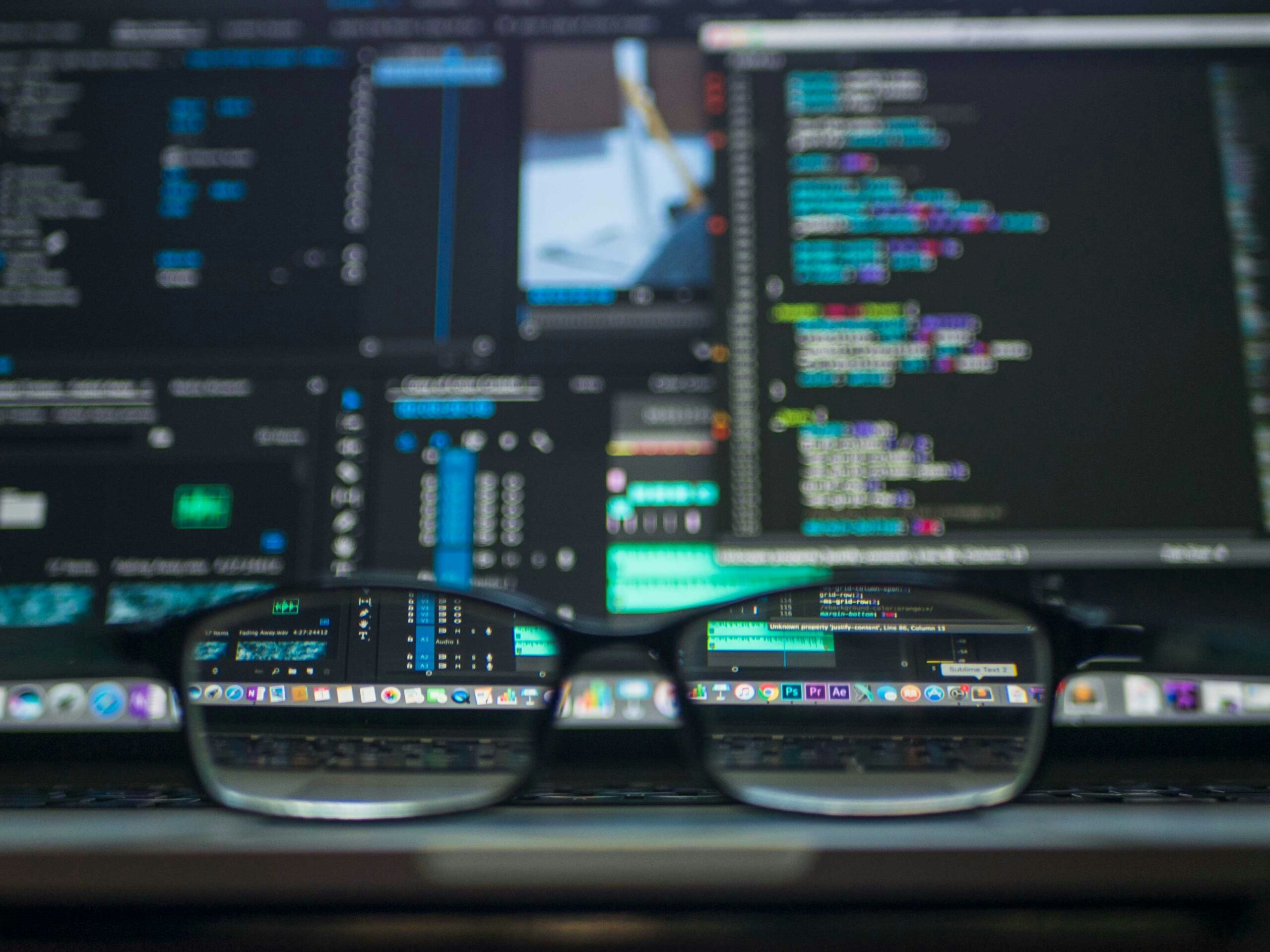




![A Comprehensive Review of [Course/Product/Experience Name] 22 man in gray shirt sitting on black chair](https://theamericansidehustle.net/wp-content/uploads/2025/03/man-in-gray-shirt-sitting-on-black-chair-1-scaled.jpg)